
Throughout my professional career I have set many goals, however one of the most important goals was always to be a lynda.com author. I have been fortunate enough to be an Adobe Educational Leader and an Apple Distinguish Educator, however, the goal of being a Lynda.com author always was at the front of my thoughts, especially after every summer during which I attending the Adobe Educational Leaders conference .
Among the yearly attendees at the AEL conference are Tom Green a professor of interactive multimedia at the Humber Institute of Technology and Advanced Learning in Toronto, Ontario and Jim Babbage an Adobe Solutions Consultant, photographer, teacher, writer and web designer). These guys are design gods to me, not only because both have written countless numbers of books, but most importantly to me, they created Lynda.com courses. To me both of them represent excellence. So for years I listened to their stories and just wished I could one day be a part of such an incredible company.
Around 2010 I met a trainer, Maxim Jago (www.maximjago.com ) at an Adobe event and was completely blown away by his approach to content delivery, his overall knowledge, and his abilities to work a room effectively. I never thought for one moment that he would be the catalyst to connect me with Lynda.com. It is amazing how the dots are connected when and how you least expect.
I met Maxim for lunch one Saturday in London, mainly because I was so interested in how as a teacher he could be so damn good at what he did and I also liked his personality because he was such a very nice person. The changing point for me in our conversation that day was when he asked what I was interested in and what I was doing in terms of my job. I showed Maxim some of the content I created for the IPad, IPhone and Android and he was in his own words “blown away”.
He immediately tried to figure out how he could help me promote the materials I had created, I didn’t even ask him to help me. But I have learnt that successful and creative people want to help other people become successful. He gave me a few names and numbers and I was excited, but hey, that self esteem person stood up and said to me “What you think you are good enough to be a Lynda.com author?” Well, as a lot of us do, I said of course, you are not.
About a year went by, I got a job at Chiswick School in Chiswick, where my responsibility is to teach and create interactive materials for students and teachers. After the first year and the reactions I received based on the content I had created, in the back of my mind Lynda.com kept coming up. Lynda.com constantly crossed my mind because it is the site that I use daily, as I am constantly trying to learn how to use the various types of software to improve my skills and make sure that we can engage students and teachers in their daily lives at Chiswick School.
Well a few months went by, I spoke at a few national and internationally conferences, spoke to teachers and Head teachers, both locally and nationally about getting IPad into their school and how true personalised learning, in my opinion, is the most important thing they could do for their students. More and more the response from the audiences was “this is amazing” “Can you work in our school” and so on. Then I thought, “What the hell?” The world needed to know about the content I am creating. So I found the contact numbers from Maxim and made the call. It was time. The lesson I learnt from that experience is that if you first dream you can make it happen. I mean why not?
Lynda.com Experience – Day One
After a 12-hour flight to LA and then an hour and a half drive to Carpentaria, CA, (which included a dinner stop over to meet a very good friend of mine, Rick Zanotti for the first time after years of just communicating on Twitter and appearing on one of his web based eLearning shows), I was ready for my Lynda.com adventure to start.
Monday morning arrived, every bit of 2:30 am and I was awake. Serious 8-hour time difference wouldn’t allow me to sleep, so I read through of the 65-page script that Shea (project producer) and I had completed over a three-month period, took a run and hit the gym for a workout. After breakfast, I decided to take a ride and find the Lynda.com offices just to make sure I could get there on time.
Sitting outside the Lynda.com offices at 5:30am, the thought came to me about how I got here. I find it amazing that 9 months ago, I was writing down my goals and one of them was to be an author for Lynda.com and now, I was outside the companies office. I am also so thankful that so many people have helped me get to this point, but the one I just want to call out and thank is the Head of Chiswick School, Tony Ryan. He has a vision for Chiswick School and I am blessed that I can help him accomplish the goal of positioning Chiswick School as a leader in eLearning, not only nationally but also globally.
So being here was sort of surreal. My primary objectives for the training videos we were going to create were to:
- provide teachers with an overview of the multimedia creation process.
- share my experiences with teachers so they hopefully they don’t make the same mistakes I made when I got started.
- help teacher’s learn how to deliver the products that they have created making sure that they are targeting the right audience and devices.
And in my experience there is no better way to reach teachers around the world than through Lynda.com.
Arriving at Lynda.com around 8:30am, my first meeting was with Holly who was the receptionist. This meeting really set the tone for my whole week’s experience at Lynda.com. Holly was welcoming, helpful and delightful, and a pleasure to meet and talk to.
After waiting a very short time for Shea, the senior producer on my project, whom I have got to know over the past three months, and who I was to work with the whole week, she took me for a tour around the studios to help me acclimatize myself to my new surroundings. I was amazed by the size of the campus, as it comprises of more than eight plus huge buildings.
After the tour with Shea, where I was given my changing room for the week, Aron, the director and I decided on what wardrobe would be suitable. I took around 5 suits just to be sure I had clothes, which would be camera friendly.
I cannot tell you just how professional, cool and relaxed these guys were and they really put me at ease with their approach.
After I got dress it was time for makeup. Pamela, the makeup artist, did a great job and she was such a nice, professional person, who it seemed like I had known for a long time. She made me feel at home and to me there is nothing like people who love their job and man she loved her job. Pamela was an extremely likeable and positive person.
It was as though everyone that I met was one big family who genuinely cared about each other and the job they did. As a matter of fact, at least 4 people told me that the work they did on a daily basis wasn’t a job. They loved what they did and getting to be in that environment everyday was an honour. WOW!!! Now that is the type of environment you want to work in each and everyday. And this was just my first day!
When I look in the dictionary and look up the word professional, I will see a picture of Lynda.com there. Simply Amazing.
After makeup we went into the recording studio where I was introduced to my best friend for the week, the teleprompter. We managed to get through 8 videos, and I never knew how hard it would be with the script changes, speaking, reading from the teleprompter and being enthusiastic all at the same time. However, the guys, Shea, Aron and Skyler (Skyler ran the teleprompter and did a great job) really made the process easy for me.They were extremely encouraging and nothing was too much trouble. They are such amazing and interesting people who demonstrated each and everyday how passionate they were about their job and bringing out the best of me with total commitment. Shea, Aron and Skyler, I really thank you guys so much for an unbelievable experience.


Renaldo, Shea and Aron – Skyler and Renaldo
After shooting around five videos, Aron made a statement that blew my mind, which I think typifies why Lynda.com is so successful. The video was good but Aron said “Renaldo that was good, but lets make it “GREAT!” WOW!! I said, “You know what Aron, You are right LETS make it GREAT.” And that again set the tone for our work the whole week.
After the video shoot, Shea and I set down and went over the script where we added other ideas, which would help teachers around the world create effective multimedia content. Shea has a great brain, loves what she does, so calm and helpful so the ideas just flowed. She has a wonderful way of taking what you have to say and really make it relevant to the course content in ways that anyone can understand. A real skill and talent.
During our meeting I realized something earlier on and that was that Lynda.com really has a mission of making sure that the members get what they need to be successful and regardless of what it takes. At the end of my meeting with Shea, I had homework to do which took another 3 hours to complete that night, which consisted of drawings, questions and other ideas on how to help teachers be successful with their multimedia content creation process.
Day one completed at the studio, now it was time to head back home and get my homework done.
Lynda.com Experience – Day Two
This morning started at 3:00am where I got up and finished my homework, which was assigned to me the previous day. Headed to the gym for a workout at 5:30am and then for a run. Left for the studio at 8:30am even though we didn’t start till 9:00 today because I wanted to get in some practice time with my script. I also came up with some other ideas, which I think will help our course so I wanted to discuss the ideas with Shea and Aron.
Wow, today was like a new world to me. Having arrived early, I noticed that everyone was there and doing their own thing. Within 10 minutes of being there we got started. Having rested, I felt like a new person and my energy level were on a high. So much until we decided to do all the videos I did on the Monday. Man it felt great because as Aron said, “Renaldo that was good, but lets make it GREAT”. Well today it wasn’t GREAT it was FABULOUS. We worked like a well-oiled machine. Aron has an amazing eye, which he has developed over time for creating outstanding video and getting what’s required to be successful.
Today I really realized just how special the work that we are doing at Chiswick School really is.
I had the opportunity to sit and talk with a guy today, Andrew, who was simply amazing in his views on life, how to get things done, and simply how to make life fun and enjoyable. Andrew is responsible for making sure all the production stuff is done in the studio and I just want to say thank you to him. Andrew, you know why my friend, thanks for being so open and cool. I appreciated it big time my friend. I really enjoyed our talks and as you said, we can start just where we left off when we see each other again. AND I will see you again my friend.
 After lunch we went back to work creating the videos and we ended the video section of the day having completed around 15 to 16 videos.
After lunch we went back to work creating the videos and we ended the video section of the day having completed around 15 to 16 videos.
After the video section, Shea and I worked on the additions to the new section we wanted to add to our script. Shea was amazing in putting together the details surrounding the additions. Once Shea and I completed the script and prepared for Wednesday it was time for me to have my picture done for the promotional marketing. After this I changed and made my way back to the hotel, completely worn out but extremely happy because based on the videos today, I truly feel like a Lynda.com author.
One other benefit of being at the studio is that I got the opportunity to meet and hangout with Karl Kapp (Gamification course), a fellow Lynda.com author who was recording his second title. Karl is a really nice guy who just does an amazing job with his courses and it was great to meet and hangout with him.
We then had dinner with our great friend Rick Zanotti and his wife.
Afterwards I headed to bed with my script and thoughts of how I could help make the videos better.
Lynda.com Experience – Day Three
Woke up at 3:00am in the morning, got up, worked out and went to the studio.
Met Aron, where we worked on the remaining 7 videos for the project. Shea had meeting all-day during the shoot so I had two other producers (Josh and Carlos) to help us with the shoot. Man we were cooking and the shoot went really smooth. Thanks Josh and Carlos. You guys ROCK!
After the first shoot, which consisted of 5 videos, we stopped for lunch. During lunch I noticed Lynda, the owner of Lynda.com having lunch and decided that I needed to introduce myself to her. She was such a sweet, bright and kind lady. We had a conversation based around what I was doing at Lynda.com and the course I was shooting. She was very kind and took pictures with me.

Lynda and Renaldo (Photo taken by Sharon Kempner )
In the afternoon, we had 3 videos to complete, (2 for the project and 1 for our interview) which we did in about an hour. So now all the green screen stuff was done, I then had around 40 minutes to wait for Shea to discuss all the B-roll we needed to create based on two of the application I built and a walk through of how I use Adobe Presenter to create language projects. Among the fantastic things that happen at Lynda.com, there is always food around and available. They really make you feel at home and make sure you know that what you do is of the utmost importance to them. I MEAN everyone makes you feel this way and it is NOT an act. I am totally amazed how everyone I met had an idea about what I was doing and how well the project was going. There is real communication throughout the organization.
Held my final meeting of the day with Shea, where we discussed:
- the recording of the IPad content on Thursday morning session.
- the re-creation of the language lesson using Adobe Presenter where I will walk teachers through the process of creating a course. This will take place on Thursday afternoon if possible and if not then on Friday.
- me getting a manicure for Thursday’s demonstration of the apps on the IPad.
So I ended the day in a nails shop getting a manicure to help me prepare for Thursday’s recordings.
Lynda.com Experience – Day Four
Up at 2:00am this morning so no change in sleeping patterns. Really excited today about how successful the shoot has been over the last three days. Over at Lynda.com I got there early so I could prepare for our IPad shoot, where we shot four of the apps I built for B-roll.
However, before we did this Aron and Shea had a surprise. Because of how well the shoot had gone, they had a discussion with Aaron Quigley, (content manager and staff author for Education at Lynda.com) about me doing an interview style shoot so the Lynda.com audience could get a better understanding of who I am and what the course is about. I was excited about this because it would give me the opportunity to go off script and explain how I got started and my philosophy of education. So we spoke with Aaron Quigley, where Shea, Aaron and I discussed the vision and direction of the interview. The next moment we were in the room shooting the interview.
What a wonderful experience being able to let teachers know that if I can create multimedia content so can they. All it takes is the will to do it, practice, practice and more practice. The best part of the interview was the response I got from Aron and Shea about how well the interview had gone. As Aron said earlier in the week, “Renaldo that was good but let’s go for Great.” Well the interview we recorded was fabulous. Aron did a great job of asking questions and digging down deeper into my answers, enabling me to remember all parts of my journey to get where I am now. He helped coach me so that all of the great memories I have came flooding back to me. This was a completely, rewarding experience. One I will never forget.
Ok, now it was time to shoot the IPad apps. This went very smooth as we covered four of the apps I created with teachers at Chiswick School.
Lynda.com Experience – Day Five and final Day
This morning I got up at 3:00am did some reading and prepared for the last day at Lynda.com.
Wow last day. It seems like the week just flew by. So many positives lessons this week such as:
- do it, don’t just think about it, make that call, write to that person and make it happen. If you don’t, then it won’t happen.
- you can do anything you want. There are people that want to help. Provide an outstanding service and people will help you make it happen.
- there are some wonderful people in this world that have jobs that they adore and look forward to each and everyday. So if work is not fun, find your passion and just do it.
- Help people get what they want and they will help you accomplish your goals.
I arrived at lynda.com at 8:30 for the final recording of the IPad stuff and the creation of folders videos. These were shot in a booth capturing my mouse movements and content on my IPad.
Recording done, it was time to have a meeting with Shea trying to determine if there was anything else we could do to add more value to the course.
Ok, all the work done, the guys decided we should have lunch in Aron’s town, Santa Barbara. Having lunch with Shea and Aron was a wonderful conclusion to an amazing and productive week. Man what a week!
Well Sunday arrived, had breakfast and headed to the airport. Once I got to the car rental place I met Orlando Jones, who was waiting for a enterprise bus to the airport as well.
He was a really nice guy who had a lot of constructive views on education. Nice conversation for the beginning of a long trip back to the UK.
To everyone I didn’t mention during my visit I just wanted to say thank for making me feel so special and for making my adventure an amazing and interesting one. Jeff and Bob, thanks dudes, YOU guys do an amazing job.
Renaldo and Orlando
Lessons learned from visit to Lynda.com
One thing I always try and do at every opportunity daily is to evaluate my experiences during that day. Having spent a week at Lynda.com these are my thoughts about my experience based on my observations.
(1) Keep the main thing the main thing.
Nothing else matters. What is the main thing I hear you asking? The main thing is what’s important to you and what’s required to make you successful. During my learning journey at Lynda.com, what I’ve seen to be the main thing is creating exceptional experiences for customers through creating learning video courses. At Lynda.com, the main thing was creating my course, getting a set of videos done each day to an exceptional quality in which we would create a complete course, which would provide teachers and other customers with materials which would help them learn and be successful.
(2) Always work for greatness.
Good is good but always go for greatness. You will be happy with the outcome and so will your clients. During my first day in the studio, the quality of the work we were doing was good, but Aaron Ives said something to me that will remain with me the rest of my life. His comment to me was “Renaldo that was good now let’s go for GREAT”, and that set the tone in the studio for me the rest of the week and for me personally, the rest of my life.
(3) Team work (family)
If you work in a team, make sure everyone know their job. At Lynda.com I observed on a daily basis that everyone not only knows their job, but also enjoyed their job. Even more importantly, if anyone required help everyone pitched in to help. Regardless! Nothing was too big or too small for people to help each other complete any task. One gentleman, Andrew was exceptionally gifted in terms of making sure everyone else had what they needed to be successful. I was totally blown away from day one not only by his efforts but everyone’s. Totally blown away by the family feel, cooperation and single focus to keep the main thing the main thing.
(4) Create the Vision
Before you do anything, write down your goals and objectives (script if required) and make them very clear to yourself and the team. Your goals should focus around the main thing. Any adaptation of the script or objectives was made only to enhance the quality of the final product. During our video sessions, regardless of when we changed the script we did it as collaboration between director, the producer and myself. Family, family, family.
“You must be single- minded. Drive for the one thing on which you have decided”. – General George S. Patton
(5) Find good people
During your HR processes, find people who are talented in their field, but also people who can work with others effectively. If not, then either look at your processes or get rid of people who don’t fit in. At Lynda.com I just saw people who worked to the best of their abilities and enjoyed what they did. Day in and day out. Lynda.com has created an environment where you are allowed to make mistakes and use those mistakes to create something amazing. During the whole process of creating our project we laughed, made mistakes, laughed and made mistakes again.
But with Aaron and Shea leading the way they provided me with both direction and guidance and laughter.
In the last three years, this was without a doubt one of the most amazing things I have done because in creating the course with Shea and Aaron, we can provide resources for teachers to not only assist them in developing their skills, but also give teachers the knowledge to create content to assist their students learning.
(6) Tools
Provide your teams with the best tools available which will get the job done. Provide the training to employees and trust them to upscale their skills to be world class. My experience at Lynda.com was not only did the staff have worldclass skills, but they continually pushed themselves and each other to upgrade those skills and use those skills on a daily basis.
(7) Communication, communication and communication
During my week at Lynda.com I was amazed at just how open and fearless people are with their communication. Quality communication helps each member of the organisation to improve their workflow. Communication, where people value each other’s opinions. All the quality communication leads to the final product, which goes back to letting the main thing be the main thing. Quality communication which leads to quality videos, quality stories, quality relationships and a quality work environment. They understand where they are going as a company, individual by individual, department by department and division by division. Not by accident but by quality communication.
(8) Clear vision
There was no one, I mean no one, who I met that didn’t understand the companies vision.
“There can be only be one most important thing. Many things may be important, but only one can be the most important”. – Ross Garber
(9) Feed your people
If possible provide your people with free lunch and drinks during the day, yes this includes breakfast. You’ll be surprised how early people will come in to work, enjoy being there striving to make and keep the main thing, the main thing. Priceless!
(10) Do what’s necessary
Ignore all the things you could do and do all the things you should do. Not everything matters or holds equal weight. So find out the bottom line, which is the main thing, and work on that. Shea and Aaron’s communications and their ability to get to the necessary points, which feeds, into the main goal was fascinating. An example: Shea and I had a conversation about recording the steps on how to complete a task in Adobe Presenter. Shea’s question to me was, “is that really going to help our customers learn”? Wow! Is that really going to help our customers learn? It was not about adding content to fill a space or just for the sake of it. No it’s about keeping the main thing the main thing and adding values for your customers. So the next time you are creating or thinking about adding a feature to a product, ask yourself, is it really going to help our customers? A powerful question that deserves a thoughtful answer.
(11) Open Door Policy
If you run the company, division, section of a company, make yourself available to your people. I realise that if the company is big, that as an owner you cant see everyone whenever they want to see you, but have a structure in place where they can get their ideas and points across to you.
This makes your workers feel more valued and the more valued they feel the more they will do to enhance your company’s reputation, work effectively toward completing the main thing. Throughout my time at Lynda.com I noticed that if anyone was not in a meeting and you needed to talk to someone you could do that. You just knock on the door and walk in.
Open doors.
(12) Treat your people First Class
Treat your people first class and they will treat your customers/authors with class. It is a win win for everyone. I found it amazing the first class environment throughout the organisation. From my first meeting with Holly the receptionist to the last good byes from Aaron and Shea. First class!
(13) Trust your people
Trust your people to do their job. And when they do, celebrate them. Display their accomplishment on the whiteboard. Why not celebrate people to show them how much you care?
(14) Proud of your work
Create work that the whole company would be proud of. If you can’t be proud of it DO IT AGAIN! My first day at Lynda.com, I was worn out by traveling from England which took me around 20 hours to complete. With that and the 8 hours time difference waking up at 2:30am became common practice. So my first day in the studio the work was good, but something interesting happened that set the tone for the whole week. Aron, the director said to me “Renaldo that was good, but let’s go for GREAT”. I thought wow, and that is to me what I witness at Lynda.com. Each and everyday there, we created content that will not just satisfy, but we created content that will electrify. So the point is regardless of what you do, it will represent you and Aaron and Shea reminded me that there is nothing but first class. If you are going to do it, then DO IT FIRST CLASS!
A message that will stick with me regardless of what I do, regardless.
(15) Find your passion
Find what you love to do and stick with it. You might get other benefits later on based on where you started but at first make sure that’s the main thing is what is important. If you produce training, then stick to it and be the very best you can possibly be. If you know someone who is very good at what they do, bring them in and let them provide the training. Pay them well (see number 12) and treat them first class. If they are the best then they should be worth it.
“It is those who concentrate on but one thing at a time who advance in the world”.- Og Mandino
(16) Electric cars
It is the little things that help make people want to work for you and stay with you for the long haul. Celebrate your staff by making sure they are provided with amenities which will help them concentrate on the main thing. One thing I saw that I thought was amazing a was Lynda.com provides electronic car owners with free power stations for their cars. How can you not want to work for Lynda.com?
So the overall message I got from my visit Lynda.com is to keep the main thing the main thing, regardless of what you have in front of you. Celebrate your people and they will celebrate you by providing and making sure that the main thing is the best main thing they can develop and produce for your company.
Good luck with your main thing!









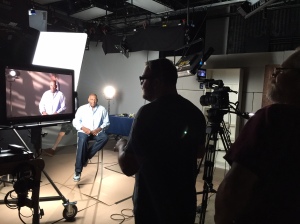

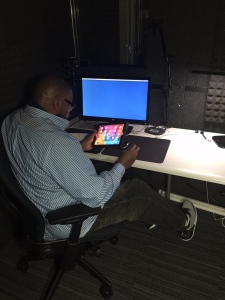




















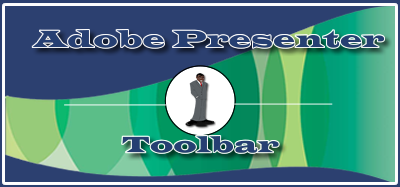


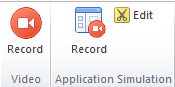




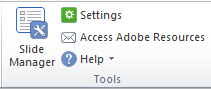











 Setting up the first meeting and understanding the resources
Setting up the first meeting and understanding the resources






